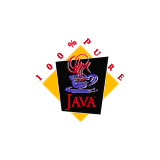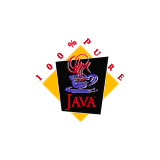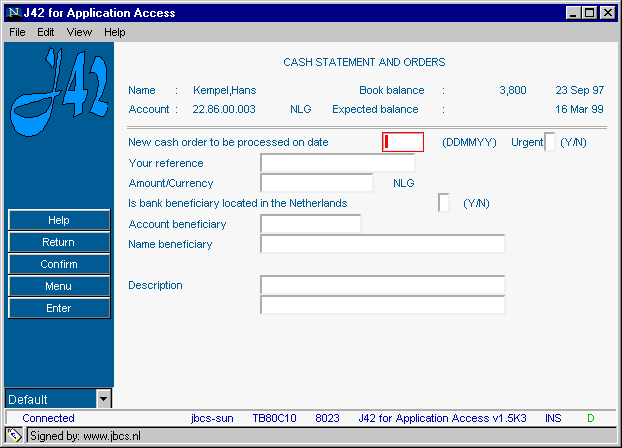Purpose
Existing IBM 3270 mainframe, 5250 AS/400, and Tandem NSK applications
(host systems) represent a safe and secure environment capable of
supporting many thousands of concurrent users. Web browser technology
coupled with Java applications/applets provide a consistent platform
independent user interface accessible over Intranets/Extranets and
the Internet.
Combined, these technologies represent a breakthrough
in computing and the best of both breeds.
The purpose of the J42 for Application Access
(J42) is to provide an out-of-the-box solution for web-to-host access.
J42 elimates the need for the non-trivial task of re-engineering the
host-based applications by providing a dynamic automated one-to-one
GUI mapping of the host-based screens. J42 goes further and provides
point-and-pick configuration as well as a platform for further
development. J42 has been designed to achieve a number of apparently
simple yet effective tasks automatically. J42 takes advantage of
Java technology to present an existing production application in
a modern and user friendly style through any standard Java-aware Web browser.
|
Features
- 100% Pure Java™: The J42 for Application Access signed applet
is 100% Pure Java™ certified.
- Dynamic One-to-one Graphical User Interface (GUI) mapping of
an existing application.
- Optional Web style interface: with side functionbar
strip, optional tiled image or coloured background screens with control of button and
text panel colours, style and positioning.
- "Intelligent" interpretation of the mainframe
screen layout: This includes translating colours, mapping colours to fonts, lines,
removal of "fill" characters, highlighting of first line titles,
etc.
- Additional screen interpretation: Any "pop-up"
box is presented as an overlay panel. Any function key assignment strings
are removed and represented as buttons with the assigned text.
- Fast screen visualisation: As the user navigates through
the application, only the Java objects that have been affected
are added and/or painted on the Java window.
- User options include: Cut & paste, auto tabbing
feature, insert/overwrite toggle.
- Support of Multiple fonts and font sizes: via a user
menu option to dynamically control the screen display. Also support for switching
between proportional and non-proportional fonts plus an automatic font sizing feature.
- Internationalisation: of the user interface and messages which can be
tailored to any user language supporting the Java locale. Plus the ability to
present host screen text in the user's own language and style without re-engineering
the host-based screens.
- Additional features include: Control and function keys
as buttons, user controlled button key groups, dynamic screen sizing
to support multiple terminal types and browser page sizes.
- Configurable options: These include "logo"
recognition and "choice" lists and "jump" fields.
Recognition and replacement of "logo"s with GIF/JPEG files;
single screens with option lists displayed as a set of choice buttons;
user friendly pulldowns provided to jump within the host-based application.
- Developer's mode: While on-line, halt the J42 dynamic screen
interpretation and write out a standard Java object.
J42 allows the addition of "customised" processing
to affect the flow and logic of the application for the user,
the addition of Java components, combination with other data sources
and support for the underlying datastream APIs.
- Developer features include: On-line drag and drop form
re-design, addition of components, component property sheets, end-user
language translation facility, tracing of screens and events.
- Environments supported: J42 can be run within a browser
HTML page, as a Java Window, as a Java panel object, as a Java applet
or stand alone Java aplication.
- Java Beans support: The "developer mode" has been designed
to be compatible with the Java Beans technology and JDK Internationalisation (i18n).
- Support of multiple datastreams: is available.
Currently: TN3270, TN3270E, TN5250, TN5250E, TN6530, TN6680.
Contact us at support@j42.com
for the latest details.
- Support for security: J42 can use the SSL and IDEA technologies
to provide secure session access over the Internet.
Technical information
J42 for Application Access is developed using Java technology,
requires a minimum of Java JDK/JRE v1.1 and is tested with
Netscape, Microsoft and HotJava Web browsers.
On-line screen shots
We have put together some example partial screen shots
for you to get an idea of the power of the J42 instant GUI transformation of your host screens.
Go to
Products menu,
Web & 3270 or 5250 page or
Data warehousing page.
Request a free evaluation copy of J42 for Application Access
© 1998-2000 J&B Computing Services BV
J42 is a registered trademark of J&B Computing Services BV. All other trademarks mentioned are the property of their respective owners.
Java, 100% Pure Java, and all Java-based trademarks and logos are trademarks or registered trademarks of Sun Microsystems, Inc. in the U.S. and other countries.
All other trademarks mentioned are the property of their respective owners.
|